Collection Spotlight
AppleWorks May Be Discontinued, but It's Far from Dead
- 2007.09.12 - Tip Jar
Welcome to another Spotlight on Software. This week we'll look at an old favorite of mine - and many others - the venerable office suite known as AppleWorks. In fact, AppleWorks it the app I write all my articles in exclusively - and will continue to do so for some time.
Apple did something that rocked me and a lot of others to the core last month: They discontinued AppleWorks. We knew this day was coming from the time that iWork 05 first went on sale, combining Keynote 2 and Pages, but it was still a shock.
AppleWorks History
AppleWorks was Apple's flagship office suite. Apple released a program named AppleWorks for the Apple II in 1984, the same year the first Macintosh was introduced.
When the Mac came out, there was no software on the market for it, so Apple needed to provide office tools for the Mac. Apple created MacWrite and MacPaint, which it bundled with the new computer (MacDraw was sold separately).
These were completely separate products from AppleWorks, but in some ways they are the ancestors of AppleWorks and iWork on the Mac.
in 1987, Apple decided to spin off their software division as a separate company (a subsidiary) called Claris, Inc. - and to stop bundling MacWrite and MacPaint, which it hoped would spur software development for the Mac. After Apple gave MacWrite, MacPaint, MacDraw, and MacProject to Claris, they overpriced the formerly free apps, discontinued MacPaint within a year, and purchased FileMaker. Claris used the "II" naming convention (MacWrite became MacWrite II) and came out with "Pro" versions in the early 1990s. All of the apps that had been bundled with the earliest Macs eventually died.
During this time, Claris was busy making a new set of office tools, a productivity suite that was released as ClarisWorks in late 1991. Apple began bundling it with new "consumer" Macs when it introduced the Peforma brand in 1992.
ClarisWorks was very popular for a number of years, and Claris continued to develop it, taking it to a version 5 before Apple decided to reintegrate the software division into its core business in 1998. (There were both ClarisWorks 5.0 and AppleWorks 5.0, which makes things a bit confusing). Claris had even developing a Windows version, releasing it in 1993, as well as ClarisWorks For Kids, a stripped down version with kid friendly templates.
Falling in Love with ClarisWorks
I still remember when my old elementary school got all the spiffy new Bondi blue iMacs, all loaded with both copies of AppleWorks 5 and Microsoft Office 98. I quickly fell in love with AppleWorks and started to do most of my work in it. I have even gone back and found older copies of ClarisWorks to run on older Macs in my collection, settling on version 4.0 for the older machines and ClarisWorks 5.0 for the newer ones.
What I and many others like most about this app is that it's a single app - not three or five bundled programs, but one.
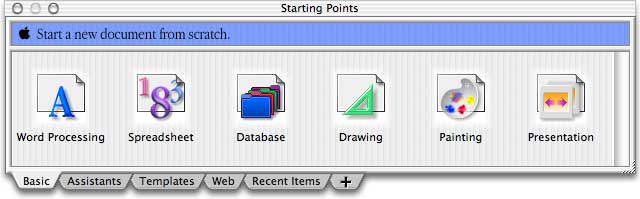
Starting Points in AppleWorks 6.2.9 in Mac OS X.
When you launch ClarisWorks/AppleWorks, you're presented with a small Starting Points window, which allows you to create a new word processing document, spreadsheet, database, drawing, painting, or communications/terminal (the latter was replaced in ClarisWorks 5.0 with a presentation module). From here you can also open up existing documents, open a template or the Web, and even customize the Starting Points with new tabs.
This is very streamlined, something I wish Apple had done in iWork instead of having completely separate applications. This also offers a very high level of integration, something they have managed to keep with iWork. You can easily take several rows and columns from a spreadsheet and paste them into a word processing document or a presentation - or add in a slide from a presentation to a word processing document. The possibilities are amazing.
AppleWorks Displaced
I don't know what made Apple decide to kill AppleWorks. I guess it was one of the things on Steve Jobs' hit list from the day he came back to Apple, but he made this a long and slow death.
Apple managed to rewrite AppleWorks in Carbon for Mac OS X, over time bringing it to version 6.2.x (version 6.2.8 for the Classic Mac OS 6.2.9 for Mac OS X, and 6.2.2 for Windows). It works fine on anything from a Power Mac 6100 running Mac OS 8.1 up to my Blue & White G3 running Mac OS X 10.4.10.
There is no telling if AppleWorks will be one of the things that breaks come Leopard's release in October, but I wouldn't put it past them.
I wish Apple had kept it current and maybe ported it to Cocoa, but that never happened. The last update came in 2004, but it continued to be sold right up until the announcement of iWork 08.
In comparison to iWork, AppleWorks is very lightweight, and using the built-in MacLinkPlus translation software, you can save and open Microsoft Office documents up to version 2002 (these open just fine in Office 2007), so unless you need the "x" at the end of your office document, AppleWorks will continue to play nice for many years to come.
A few bugs still exist in the software, but nothing that cripples a great old office suite - and nothing that can easily be circumvented. AppleWorks still has a heavy community behind it, including an Apple supported user group, called (quite appropriately) the AppleWorks User Group (AWUG). They still actively follow AppleWorks, despite it's discontinuation.
I guess in some ways, with it's huge following and being multiplatform, it's a hair away from being open source. However, it is unlikely Apple would ever make it so, but it sure is a good idea. There are many things that can be done to make this already great application better, and it still has lots of potential, but it's unlikely any of that will happen. At least I will continue to use it for quite some time.
If you can still find a copy (
eBay, or go to the Apple Store, they
might still have a few copies behind the counter), pick it up.
For $79, it's a steal, and a better value than MS Office or even iWork.
Even though they were both sold at the same price, AppleWorks is
slightly more compatible and just feels more cozy than iWork. But
that's just a personal opinion, your mileage may vary. ![]()
Further Reading
- A Brief History of ClarisWorks, Bob Hearn
- Apple Kills Another Great App, Dan Knight
- AppleWorks: The Death of a Great Program
- Apple cans AppleWorks: AppleWorks declared 'end of life', Jonny Evans, Macworld UK
Join us on Facebook, follow us on Twitter or Google+, or subscribe to our RSS news feed
If you find Leo's articles helpful, please consider making a donation to his tip jar.
Today's Links
- Mac of the Day: PowerBook 190cs, introduced 1995.08.28. The last 680x0-based PowerBook could take a PowerPC upgrade.
- Support Low End Mac
Recent Content
About LEM Support Usage Privacy Contact
Follow Low End Mac on Twitter
Join Low End Mac on Facebook
Favorite Sites
MacSurfer
Cult of Mac
Shrine of Apple
MacInTouch
MyAppleMenu
InfoMac
The Mac Observer
Accelerate Your Mac
RetroMacCast
The Vintage Mac Museum
Deal Brothers
DealMac
Mac2Sell
Mac Driver Museum
JAG's House
System 6 Heaven
System 7 Today
the pickle's Low-End Mac FAQ
Affiliates
Amazon.com
The iTunes Store
PC Connection Express
Macgo Blu-ray Player
Parallels Desktop for Mac
eBay

