Fruitful Editing
A Mac User Tries Out Ubuntu 10.04 Lucid Lynx
- 2010.05.06
Note: I did not run Ubuntu in virtualization. I completely wiped the hard drive on my first generation MacBook Pro to install Ubuntu 10.04 Lucid Lynx. All images accompanying this article have been reduced to half of their original 1440 x 900 pixel size.
With the release of Ubuntu 10.04, Canonical has further blurred the line between another bland update to Linux and delivered a real option to those users wanting something more than Windows and more flexible than Mac OS X.
Appearance
As the cliché saying goes: "Don't judge a book by it's cover." Well, Lucid Lynx is positively gorgeous, rivaling even OS X in it's look and feel.
Ubuntu 10.04 by default uses the "Ambiance" theme, a very "Mac-like" theme that resembles Aqua. The desktop environment is still GNOME, but by combining some slicker window colors and the button placement to the left side of the window, the only thing missing is a true Dock to recreate the Mac experience.
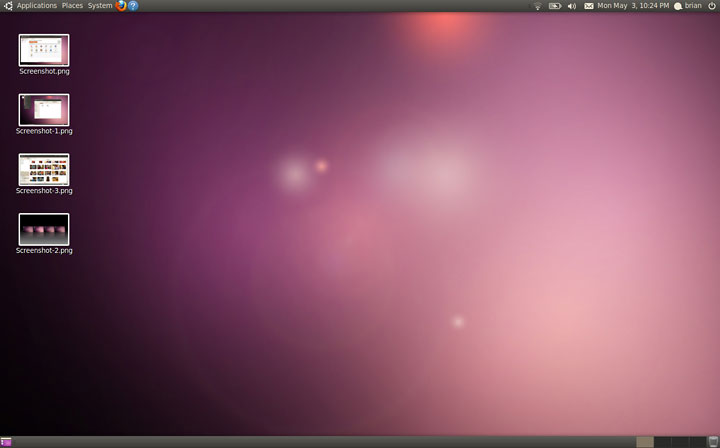
The Ubuntu 10.04 Lucid Lynx default desktop.
While the theme is a great improvement over every previous Ubuntu release, the look just seems to copy far too much of the Mac's style. I think the style change is the right direction for Ubuntu, but I would like to see the designers tweak it for the next release to have its own look and feel.
Desktop and File Management
Oddly, I could not create folders using the Control or Command key to get a contextual menu. This occurred on both the desktop and within folders. The only way I could create new folders or get info was from the folder options.
This also means I could not change the properties of the folders easily (such as putting a lock on a folder).
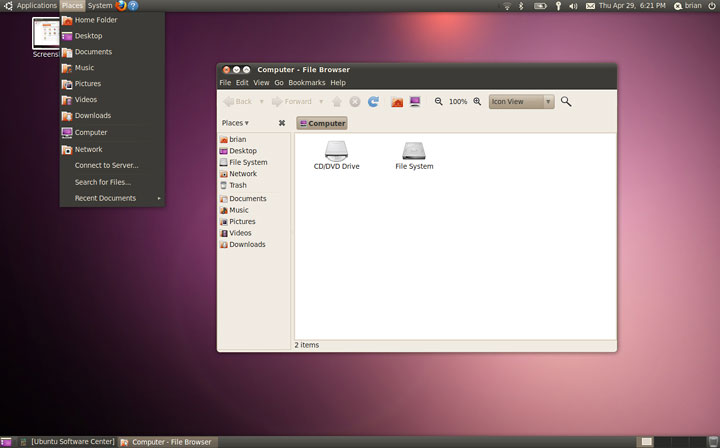 The File Browser in Ubuntu 10.04.
The File Browser in Ubuntu 10.04.
Battery Use
Under Mac OS X 10.4 Tiger, I could get around 3 to 3.5 hours out of my battery, as long as I wasn't running too many programs or accessing optical media.
With Ubuntu, I get around 2 hours. I'm not sure why I lose a whole hour, but it is definitely a factor that makes me reconsider using Ubuntu full-time. I've adjusted the battery management settings, but I can't seem to break the two hour mark. And, as far as I can tell, I have no way to reduce processor use to save power.
Software Management
It's no secret that Linux has some amazing choices in software - most of it free. Whether you want video editing, photo management, or office software, you'll have countless choices.
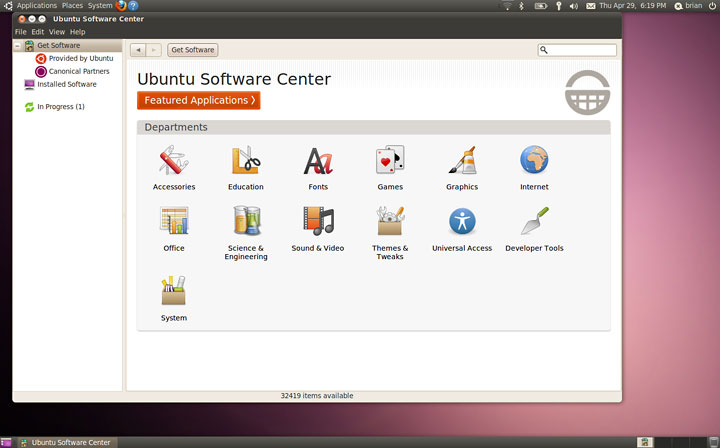
The Ubuntu Software Center.
The 10.04 release of Ubuntu introduces a new way to get this software through the Ubuntu Software Center. Previous releases made it easy to find the software you wanted to download, and 10.04 makes it even easier. Simply load the Software Center and begin browsing through available software to download via the different categories.
Installation is easy and similar to OS X: Choose the software package that you want, and Ubuntu downloads and installs the package - no restart is required, although it's probably a good idea. Downloading software is much slower than before; packages must be downloaded individually and seem to take three times longer to get and install. This may be due to the "newness" of this release and will hopefully be resolved with a system update.
Ubuntu has a great software repository to pull from. It has both completely free, open source software, as well as commercial software and video and audio codecs. Users of the Mac OS and Windows may be so accustomed to proprietary file systems that it may be hard to live without them.
For example, I would love to have all of my music in the Ogg Vorbis open source codec. It has the same quality as MP3 or AAC and is probably going to evolve and have a longer life than either of them. But I cannot convert my music from either of these formats to the Ogg format without a loss of quality, and re-ripping my music collection would be unfeasible.
The same is true with video files. I have ripped many of my DVDs to my Mac using Handbrake for viewing on the go or on the computer. Converting them all again to the Open Source Ogg Theora codec would just be too much trouble.
Photo Management
F-Spot is the default photo management program and has some functions similar to Apple's iPhoto. You can browse your photos easily and do basic editing, including exposure, light and color balance, and sharpening. Also, F-Spot has built-in export functions for sending images to Flickr, Facebook, Google Picasa, and more.
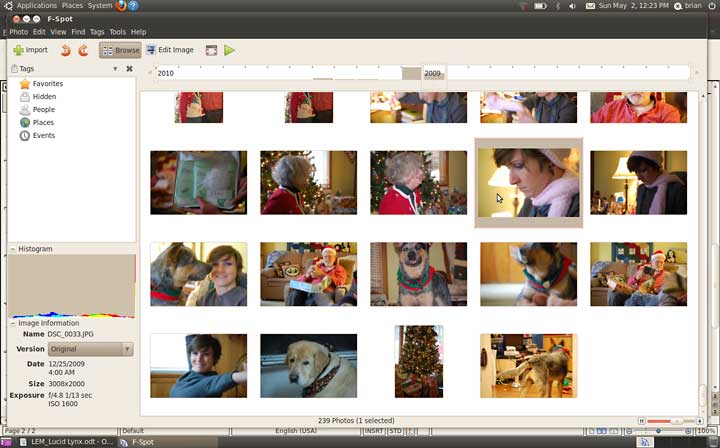
The F-Spot photo management program.
My only problem with F-Spot is that it has no real design to the program, so it looks like any file window you might have open. I find this confusing when I'm working on multiple tasks and switching between windows - F-Spot looks just like an open folder of photos.
Music
Ubuntu will recognize your iPod with ease, and almost all of the music management programs available on Linux (Rhythmbox, Banshee, and Amarok, to name a few) will work great with the iPod. As in iTunes, you can also play music and video directly from the iPod.
The default program for your music files is Rhythmbox, which (like F-Spot) isn't particularly pretty, but it is very functional. Of course, there are many different choices to download, so if Rhythmbox doesn't suit your needs, you can always find another.
But the major (and I mean major) addition to Ubuntu is the addition of the Ubuntu One Music Store. The store loads in Rhythmbox much like the iTunes Store does in iTunes, and you can search for music right in the program. Canonical partnered with 7digital.com, which is an online music store headquartered in Europe.
The Ubuntu One Store (and 7digital.com) offers high-quality, DRM-free tracks at competitive prices. One EP that I purchased and downloaded was $4.99 on the iTunes Store, but only $2.50 at 7digital.com. The selection is still growing, and there are no movies or TV shows available like on iTunes, but the potential is there.
Video
Video files played just fine, after installing the proper codecs. You can download the codecs manually, but attempting to play the file will usually prompt a download of the available files.
For some reason, I could not get a single DVD to play, even though I had downloaded the DVD playback components. I'm sure there is an adequate workaround, but I couldn't get it working before writing this review.
Social Networking
Ubuntu is jumping head first into social networking, offering users built-in tools to cover the major sites of the moment. Using the Gwibber client, you can easily set up your Facebook, Twitter, and other accounts that will update you on your friends' posts and tweets.
My first thoughts were: "Why would you need this function built into the desktop?" Well, after the initial setup, I could see why. Gwibber allows you to manage all your messaging and commenting without ever opening a browser. You can follow tweets and Facebook status updates, as well as reply, in one window instead of logging in to the individual sites.
Personally, I don't need this function, but I think people who manage accounts at several different sites would be overjoyed.
Printing
Printer setup was a breeze. I simply plugged in my HP LaserJet, Ubuntu recognized it, and after the driver downloaded, I was all set. If you're thinking of installing Ubuntu, you can check this functionality by simply plugging in your printer while running the Live CD.
Ubuntu vs. Mac OS X
Should Mac users switch to Ubuntu? That's a personal decision. There are countless options you must weigh before making such a drastic switch. You will have to make compromises. Some software that you use in OS X may be available in Linux, but others you will likely never have, such as Adobe Photoshop.
Some things just work, and some need your help. I like the idea of an Open Source world of computing. I love the idea of true software freedom, free of licensing fees, forced upgrades, and other hassles. While Microsoft may be the biggest offender with forcing users to authenticate software, Apple is no angel either. Look at these recent letters regarding a Mac user in need of updated system software with no easy answer: iMac G5 System Support Dilemma, Unreasonable Expectations, OS X 10.5 Leopard Still Available from Apple, and Apple and Microsoft Drop the Ball on Old OS Versions.
When you run Linux, your system should never be out-of-date until your hardware is just too far gone. And even then, you could run Damn Small Linux (I hate that name). At only 50 MB, it will install on the lowest hardware spec available.
Of course, the Low End Mac philosophy is that Macs will always be capable of at least the tasks they could do when you bought them. So if you bought your Power Mac G5 tower for video processing, it will always be able to perform that task, as long as your hardware works. Will it process as fast as today's Intel Core i7 or whatever the future may hold? Of course not, but it still processes video at least as well as it could when Apple built it.
Final Thoughts
Ubuntu is incredibly compatible with little or no configuration needed. I think most Mac users will be able to navigate their way around and fix the minor problems without professional help.
This is an attractive, capable release that has many improvements beyond the general look and feel that so many reviewers have focused on. Yes, it is gorgeous and long overdue for a good looking default theme, but that has nothing to do with compatibility and user friendliness.
Canonical and the development team have reached a real milestone with Ubuntu 10.04. There is still room for Ubuntu to grow and improve, but for anyone who has tried Ubuntu before and been a little disappointed, I implore you to try it. I think you'll be pleasantly surprised.
However, Canonical won't. It's what they intended.
![]()
Ubuntu 10.04 Hardware Recommendations
While it is possible to install and run Ubuntu 10.04 on lesser hardware, "users (especially those new to Ubuntu) risk frustration if they ignore these suggestions." Like Windows, Ubuntu 10.04 is available in separate 32-bit and 64-bit versions. (Mac OS X 10.6 has built-in 32- and 64-bit support. There are not separate 32- and 64-bit versions.)
- 1 GHz x86 CPU - Canonical does not support PowerPC Macs, although there are community builds available for PowerPC
- 512 MB of system memory (RAM)
- 5 GB of hard drive space
- Graphics card and display supporting 1024 x 768 - low-end netbooks with lower resolution displays can be frustrating to use
- CD-ROM drive to run installer
- sound support
- Internet access
Every Intel-based Mac meets these requirements, as do most PCs built since 2000.
Join us on Facebook, follow us on Twitter or Google+, or subscribe to our RSS news feed
Brian Gray is a journalist from North Carolina who enjoys writing, the beach, and tinkering with Macs.
Today's Links
- Mac of the Day: 17" MacBook Pro Core Duo, (2006.04.24. The top-end MacBook Pro has a 1680 x 1050, 2.16 GHz Core Duo CPU, and supports Apple's 30" Cinema Display.)
- Support Low End Mac
Recent Content
About LEM Support Usage Privacy Contact
Follow Low End Mac on Twitter
Join Low End Mac on Facebook
Favorite Sites
MacSurfer
Cult of Mac
Shrine of Apple
MacInTouch
MyAppleMenu
InfoMac
The Mac Observer
Accelerate Your Mac
RetroMacCast
The Vintage Mac Museum
Deal Brothers
DealMac
Mac2Sell
Mac Driver Museum
JAG's House
System 6 Heaven
System 7 Today
the pickle's Low-End Mac FAQ
Affiliates
Amazon.com
The iTunes Store
PC Connection Express
Macgo Blu-ray Player
Parallels Desktop for Mac
eBay

