The 'Book Beat
Bringing a Zebra Stripe SE/30 Back to Life
- 2009.02.19
WARNING - This article contains advice on cleaning an SE/30 that should only be undertaken at your own risk. This article discusses washing components of the SE/30 - water and electricity do not mix, so if you do decide to proceed, take care to research the project in detail first and take care.
After my previous article, Creating Classic Mac Boot Floppies in OS X, I had hoped by now to be publishing a piece on the joys of A/UX on my SE/30. Unfortunately, it wasn't to be.
I've had my SE/30 for about 5 years now, but about 4 years ago I upgraded the RAM to 128 MB and installed the ROM SIMM from a IIsi (so that I could access all that memory without installing Mode32). Upon switch it on, I noticed some very strange artifacts on the screen - a sort of checkboard on acid, with some very regularly patterened areas and some areas almost looking like white noise. After over a minute, the machine whirred into life.
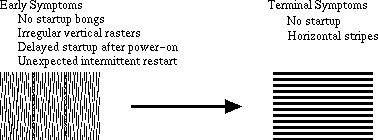
Simasimac symptoms.
This phenomena has been reported before - it lasts for the duration of the RAM check after a cold boot, so with 128 MB that takes quite a while. When I first saw it, I had feared my SE/30 had succumbed to the dreaded Simasimac.
What is Simasimac?
Simasimac is, in the words of a friend, "a cute word for a horrible problem". It's a term I first came across on the Repair Mac website. The term describes what you see on screen - black and white lines (simasima means "zebra like pattern" in Japanese).
There are a series of potential solutions outlined on the site:
- Check and clean the connections between the RAM and ROM SIMMs and their slots.
- Remove the SE/30's PDS card (if installed).
- Check the battery on the motherboard and replace if necessary.
- Replace the capacitors on the motherboard.
Given the drastic nature of this option, it's usually the last resort. Old capacitors can leak over the motherboard, so not only do they fail, but they can also cause other problems as their conductive contents create shorts.
It's possible to revive a Mac with leaked capacitors by washing the motherboard. This removes any leaked material from the capacitors and can make the machine operational once more - however, washing alone is not a long-term cure, because those capacitors will continue to leak.
Simasimac with My SE/30
The pattern my Mac showed 5 years ago was not a Simasimac, much to my relief, but over the last 6 months that has changed. After some time in storage, my SE/30 had begun to behave strangely. Sometimes it recognised the hard drive; sometimes it didn't. Booting took an age, regardless of how much RAM was installed at the time. Sometimes the whole machine seemed to be running in slow motion - right down to the blinking question mark when it couldn't find the hard drive. Something was amiss.
One day I removed the IIsi ROM SIMM and installed the original SE/30 ROM to try to create a "stock" machine and work out what was causing the problems. But the Simasimac pattern was still there on boot up. With a sick feeling, I removed the motherboard and took it over to the window where there was good light.
Stretching almost an inch in each direction around each and every capacitor there was unmistakably a greasy residue spread out across the motherboard. No doubt about it, this was Simasimac.
There were two things to do. Ultimately, if the SE/30 was to survive, I would need to replace the capacitors. But firstly, I needed to get rid of that residue from the motherboard - to be honest, there was so much of it everywhere that I'm surprised the machine lasted as long as it did!
Washing the Motherboard
Many people have written about washing their motherboards in a dishwasher, but without access to a dishwasher, I had to do it by hand.
After disassembling the SE/30 and removing the motherboard, I removed the RAM and the ROM SIMM, as well as the battery cover and battery. I prepared a bowl of hot water and washing up liquid as if I was doing the dishes. I made the water hotter than normal, so hot, in fact, that I could only keep my hands in it for a few seconds at a time.
I placed the motherboard in for an initial soak for a few minutes, then began to scrub around the capacitors using a cheap 7p (11¢) medium firmness toothbrush. Once the motherboard is wet, it's very difficult to see where the residue is, so it's worth making sure you know where to scrub before you begin cleaning.
I worked methodically around the motherboard, making sure to clean each and every capacitor and surrounding area. I also used the opportunity to clean out the ROM and RAM slots.
Once cleaned, I drained the washing up bowl (but didn't rinse it clean) and then refilled it with hot water - this gave me a bowl of hot water with a small amount of detergent that was clear enough to see what I was doing. In this water, I proceeded around the motherboard once more, cleaning thoroughly with the toothbrush.
Again, I drained the water, refilled the bowl (now almost pure water), and repeated the process.
Finally, I cleaned the motherboard under a running tap to ensure that any last traces of detergent were washed away. After leaving it to drip dry for 10 minutes, I transferred it to a warm spot in my house to dry thoroughly.
The surface of the motherboard appears to dry very quickly, but it's good advice to leave it to dry for several days so that the space underneath all of the components has dried out throughly. I left mine in the airing cupboard with the door propped open for the best part of a week.
The Moment of Truth
Then came the moment of truth . . . reassembling the SE/30
and switching it back on. I must confess to having had some doubt that
this technique would work - it just seems to be so strange to be
washing electrical components. However, I can report that this method
did revive the SE/30. It's by no means a permanent fix - the capacitors
can and will leak again and ultimately need replacing. The need to
allow components to dry means that this isn't a quick or simple fix,
but it does work and can bring a dead machine back to life.
![]()
Join us on Facebook, follow us on Twitter or Google+, or subscribe to our RSS news feed
Today's Links
- Mac of the Day: 17" MacBook Pro Core Duo, (2006.04.24. The top-end MacBook Pro has a 1680 x 1050, 2.16 GHz Core Duo CPU, and supports Apple's 30" Cinema Display.)
- Support Low End Mac
Recent Content
About LEM Support Usage Privacy Contact
Follow Low End Mac on Twitter
Join Low End Mac on Facebook
Favorite Sites
MacSurfer
Cult of Mac
Shrine of Apple
MacInTouch
MyAppleMenu
InfoMac
The Mac Observer
Accelerate Your Mac
RetroMacCast
The Vintage Mac Museum
Deal Brothers
DealMac
Mac2Sell
Mac Driver Museum
JAG's House
System 6 Heaven
System 7 Today
the pickle's Low-End Mac FAQ
Affiliates
Amazon.com
The iTunes Store
PC Connection Express
Macgo Blu-ray Player
Parallels Desktop for Mac
eBay

